As a Stakeholder Engagement Manager, having up-to-date knowledge of your project environment is critical both during the tender process and when the work is underway. To gain new insights, you may want to consult the people in your project environment, and our new Survey Module makes it easier than ever to do so.
With SitePodium, you are no longer dependent on external platforms like Google Forms or SurveyMonkey. You can create and distribute your surveys directly within SitePodium and view and download responses for analysis.
What kind of questions can you ask with our Survey Module
The Survey Module enables you to ask various types of questions, including:
- Open questions with text field
- Multiple choice questions
- Checkboxes for selecting multiple options
- Scale questions with numbers or emoticons
In addition to these types of questions, you can also create and insert paragraphs; for example, to introduce or close off different parts of your survey.
Is it possible for respondents to skip questions?
Yes, of course! In fact, we have even built in a smart function for this. In addition to simply making questions mandatory/not mandatory, you can enable follow-up actions. Below is an example of such a question:
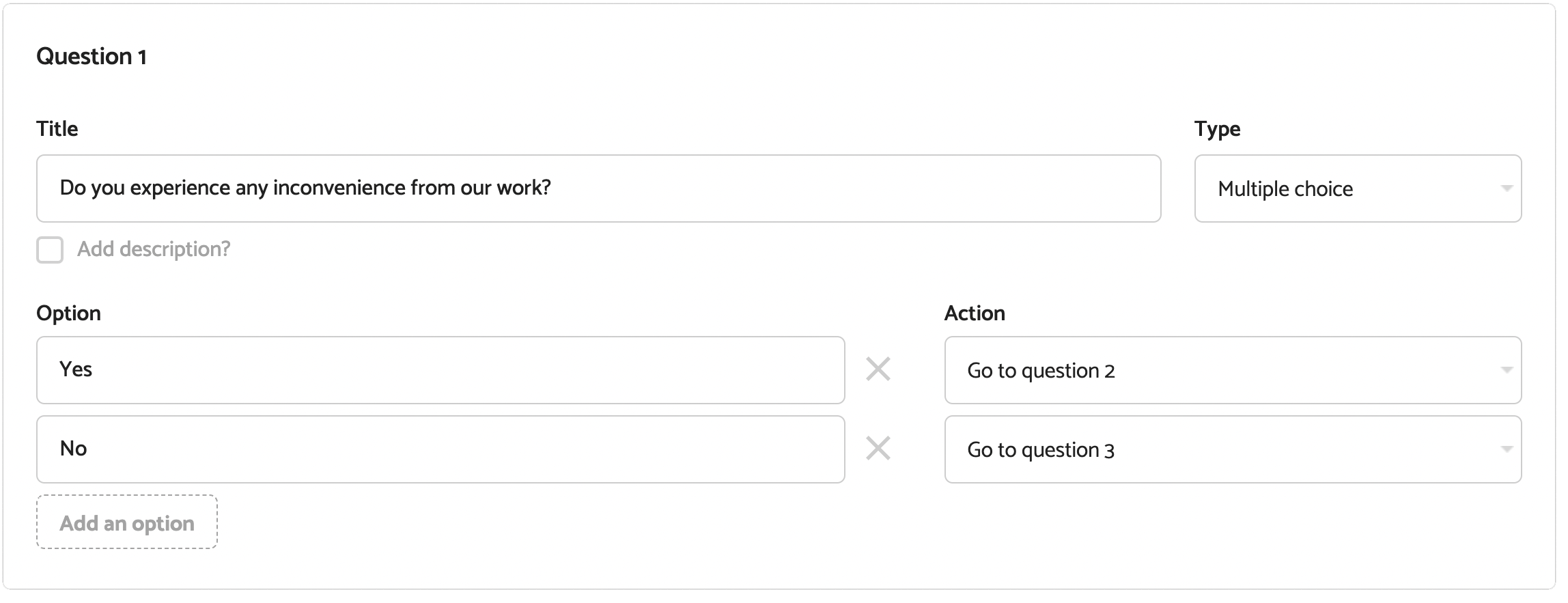
Is it possible to show an extra field for certain options?
That too is possible. Multiple choice questions often offer a selection of the most common options. With a last option where an extra field is populated, respondents get the option to answer when there’s no match with any of the other options. Below is an example of such a question:
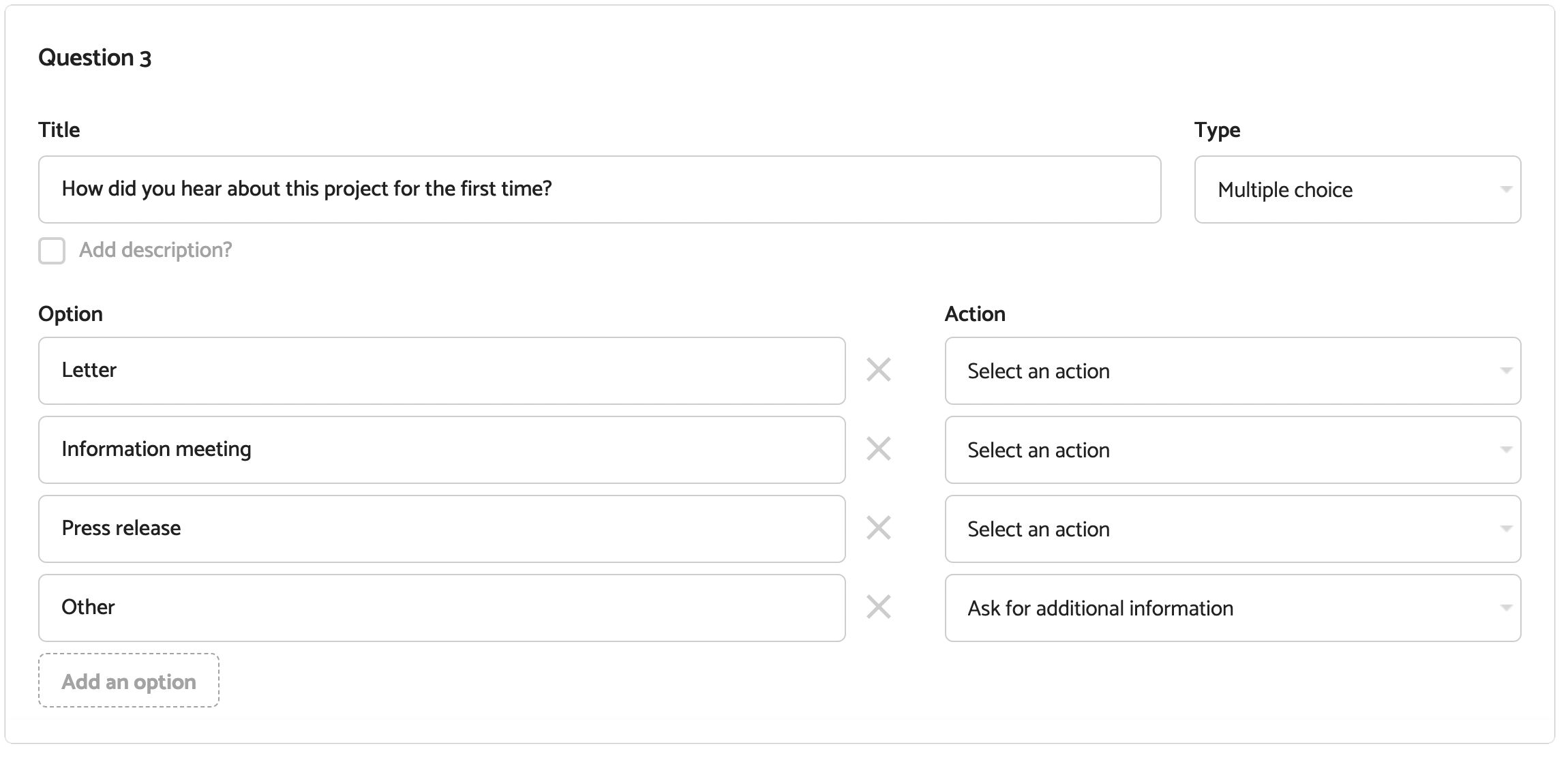
Can I easily view the results of my survey?
When a survey is completed, the results are immediately included in the statistics. In addition to the results per question, you will also find useful information about the entire survey. Such as how many times it has been displayed and how often it has been filled out.
For each question, you can immediately see how your respondents answered by means of bar charts and percentages. You can also download the submissions directly as a CSV file at the touch of a button.
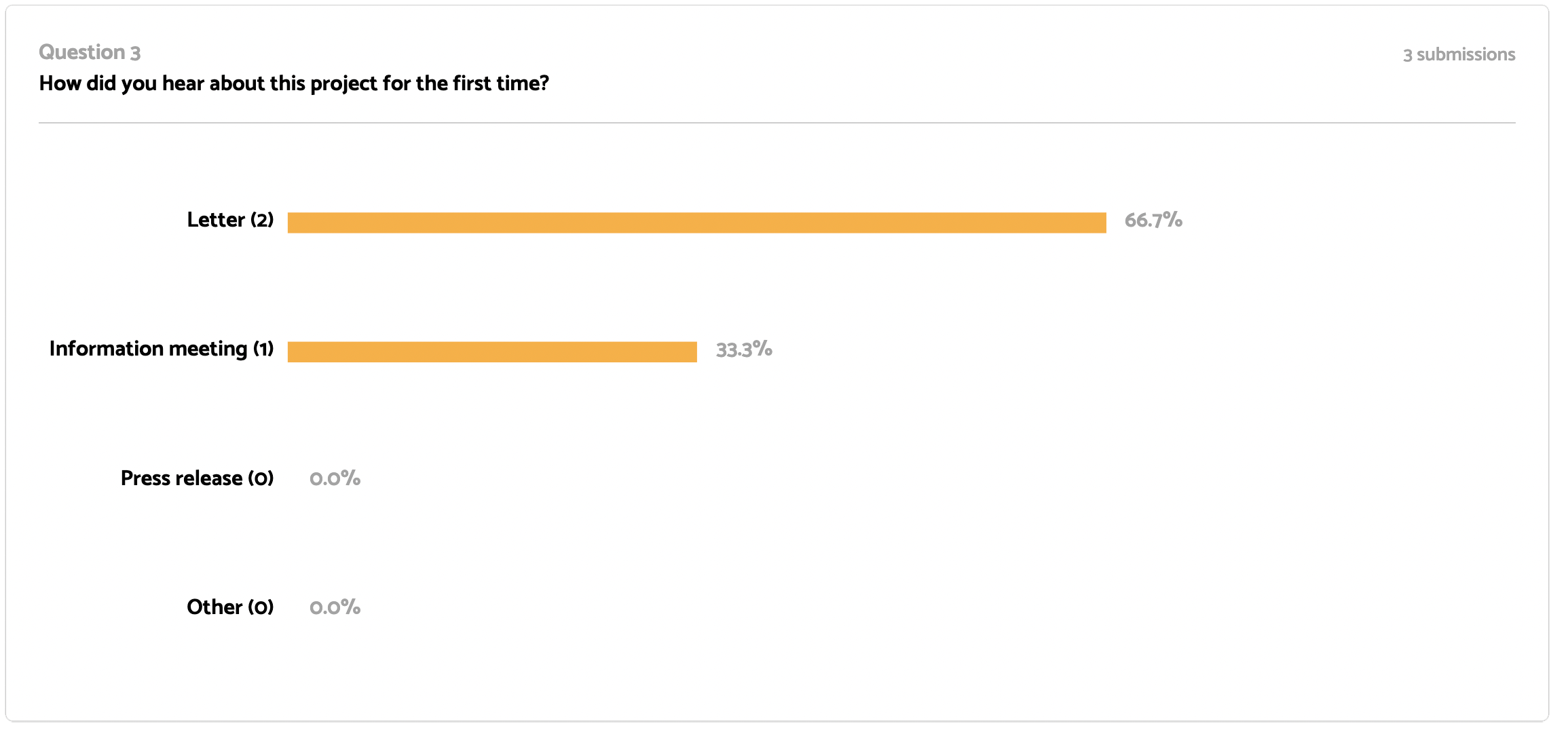
How do I get my followers to complete my survey?
When you publish a survey, it’s instantly available at the bottom of the project menu in the app. If you used the Feedback Monitor before, it will be replaced by your survey.
With a push notification you can quickly inform all your followers about your survey. Through a unique link, your survey is also available via SitePodium’s browser version. This way you can easily utilise other (digital) channels such as email or Whatsapp.
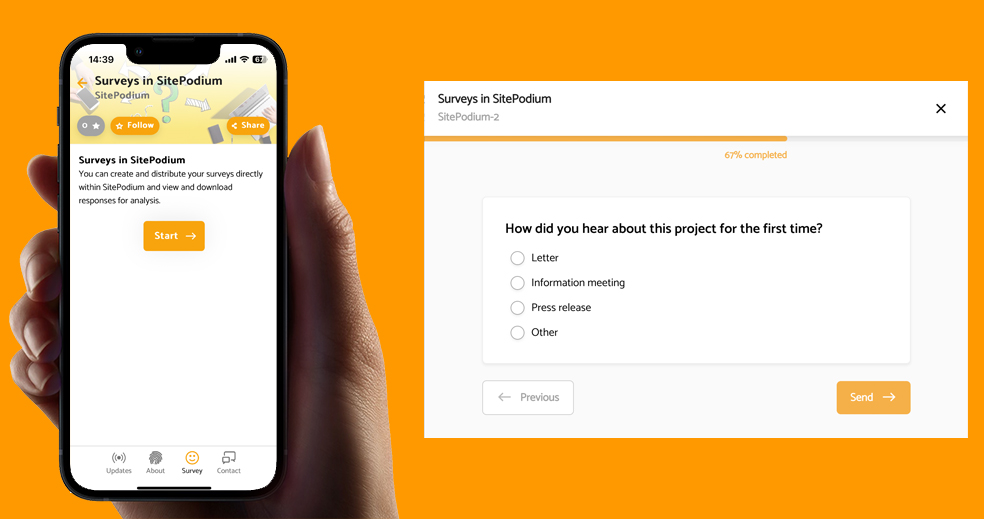
Can I use the Survey Module directly on my project?
The Survey Module is not a standard feature, but is available upon request. Please contact us for more information in case you have more questions about our Survey Module.
