Immediately upon login, you will notice that something has changed. With every new page visit you will meet a different SitePodium team member. Behind all the technology and functionality of SitePodium, there’s a close and passionate team that is happy to step forward in helping you.
Curious to read what we as a team have been working on diligently over the past few weeks? You will read all about it in this article.
New flow when creating a project
When creating a new project, we critically looked at improving the experience of doing so. By displaying the different project components step by step on the screen, it becomes easier for project managers to create a new project.
You can now also save your project as a concept so you can continue working on it at a later time. When you have finished setting up your project, you are naturally curious to see what it will look like. That is why we now also offer a ‘preview function’ so that you can determine whether all the I have been dotted and t’s have been crossed.
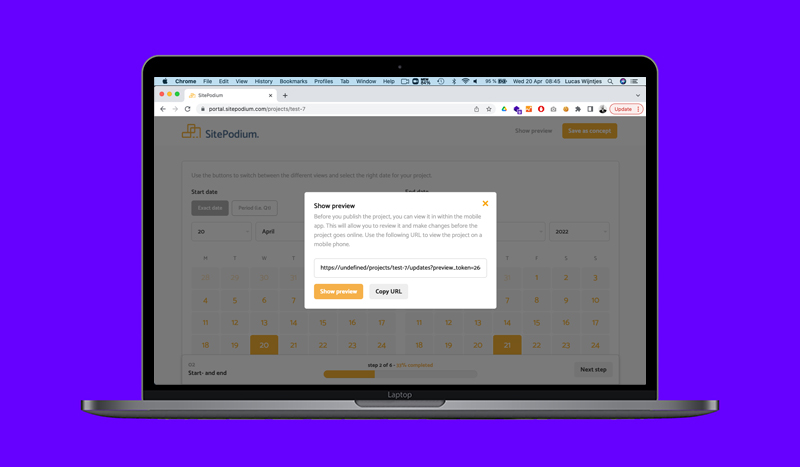
Publish videos directly
We will undoubtedly make many customers happy with this update. You no longer necessarily have to upload videos through YouTube. You can now upload MP4 files directly from your phone or computer. The limit is set to a maximum of 250 MB, which is enough for an average of 5 minutes of footage. You can of course still use YouTube for larger files. In this way we offer more convenience, without compromising the speed of our platform.
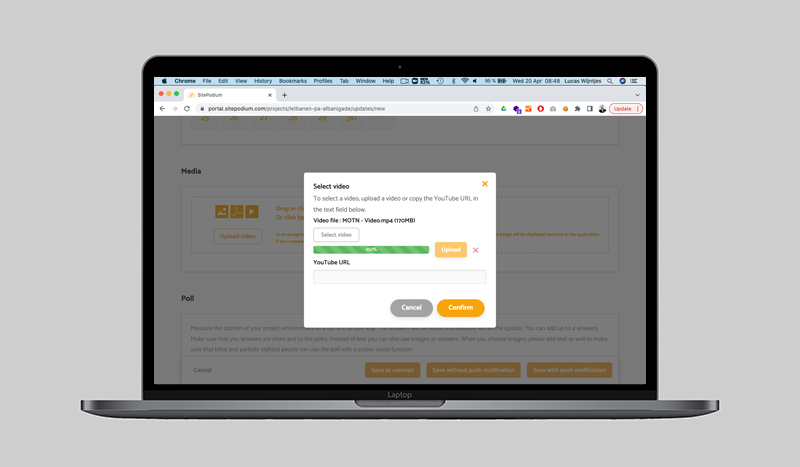
Automatic translations for improved accessibility
With our previous release, we took the first step in facilitating translations and we certainly didn’t sit still after that. In addition to the “About page”, users can now also translate updates, questions from the feedback monitor as well as the contact form description at the touch of a button.
We’ve also made translations a little smarter. The default language set in your smartphone is taken as the starting point. Is your update in English and the phone set in the same language? Then your follower will not notice anything. Is your phone’s default language set to Spanish? Then a translation option is shown under the text that translates it into Spanish.
To apply this function within your project, it is important to choose the correct language (English) in the general project settings.
Timeline as a widget
You can now also place your timeline with updates as a widget on other websites. Via the admin portal you first give your widget the desired appearance with various settings. Then you simply generate a piece of code that you can place on a web page. It’s called ‘Embedding’, as you may be used to when adding a YouTube video to a website.
You can place this widget, for example, on a project or company website. With this you benefit from an extra entrance to lead followers and interested parties to your project on SitePodium.
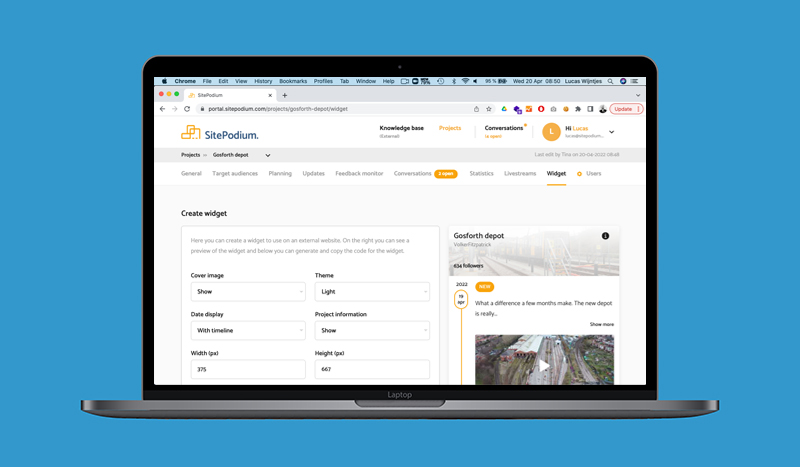
Reorder images, videos, documents, and audiences
Within Updates and Categories you can now adjust the order of images, videos and documents. This makes uploading multiple files easier. After you have uploaded them, you can simply drag them in the preferred order. It is also possible to change the order of target audiences after they have been created.
Cropping cover photos
You are no longer dependent on your creative colleague from the Comms department to edit a cover photo. After you upload your cover photo, you can rotate and/or crop it yourself. This means that you can get more detail out of your photo, even if it doesn’t have the right dimensions.
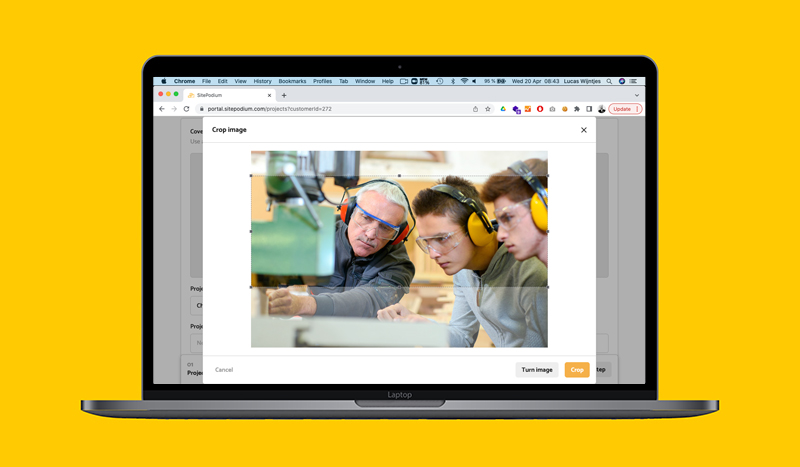
Save updates as a concept
You can now also save updates as a concept. This is useful, for example, when you work in a team and want to have an extra pair of eyes taking a look before you publish your update. Similar to Projects, you can also choose to preview, so that you can be sure that your update looks perfect before publication.
User activity visible
In the user overview for your project you can now also see how active account administrators and project managers are. Additional columns have been included that provide insight into the type of activity and when it took place. This improvement is aimed at making it easier to work together and keeping on track.
